|
Retrieving email with Netscape
Communicator 4.0
(Picture Version)
Our Netscape Communicator tutorial shows how to setup
Communicator to retrieve email
from your XyNexT accounts. To configure Communicator, follow the simple instructions
below.
Open Communicator and choose
"Edit" from the menu bar.
Choose "Preferences".
We will use the example of an account with XyNexT with the following account info:
Domain name: xyz.com
Userid: abcdefg
In the tree structure on the left
side of the dialog box, select "Identity", which is under "Mail &
Groups". Fill in the boxes as follows:
Your Name: Your Name
Email address: abcdefg@xyz.com
Reply-to address: something@xyz.com
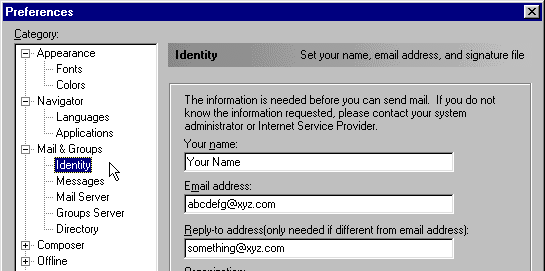
Now, in the tree structure on the
left side of the dialog box, select "Mail Server", which is also under
"Mail & Groups". Fill in the boxes as follows:
Mail server user name:
abcdefg
Outgoing mail (SMTP) server:
xyz.com
Incoming mail server: xyz.com
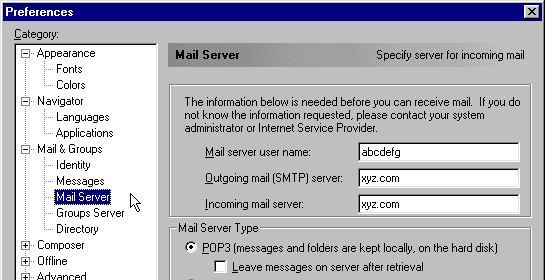
Then click on "OK".
|