|
Where Do I Monitor Web Usage Statistics?
Your log files contain the statistics for your site's traffic.
These files are in your /logs directory. The raw files mat be large and difficult to
understand. We suggest using a log analysis program to present these statistics in a more
graphic format. We have provided a file called usage.html
which has some of your sites stats compiled in list format.
We have instituted a new system for the management of log files,
as of 27 March 1998. Please click here
for a description of the new system.
If you are looking for a Graphic Analysis Program we suggest
either "Virtual Webtrends" or "Webtrends".
"Virtual WebTrends" is a Web Server Traffic Analyzer
specially
designed for Web Servers that are hosted on remote sites -
often called Virtual Web Servers.
Virtual WebTrends is a derivative product of the award-winning
WebTrends software and includes the same powerful analysis
engine and report capabilities.
Virtual WebTrends is designed to retrieve log files that are
located on remote systems using an HTTP URL. Once Virtual
WebTrends retrieves the log file to your local system
subsequent analysis requires only the transfer of the data
between your local file and remote file. Virtual WebTrends
identifies any changes in the log file, and automatically retrieves
only the new information before it starts the analysis.
Virtual WebTrends is designed with ease of use and speed in
mind allowing you to get essential reports with minimal effort.
We have available a version of VirtualWebTrends designed for
use on our systems. Details are available HERE.
Virtual WebTrends is a powerful log
analysis program and is available from: |
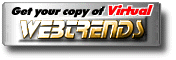 |
"WebTrends" is a 32 bit Windows application compatible
with
Windows NT 3.51, 4.0 and Windows 95.
You can install WebTrends on your Web server system or on
any other system which has a mapped drive or FTP or HTTP
access to your log files.
WebTrends will analyze the log files created by your Web
servers and provide you with invaluable information about your
World-Wide Web site and the users that access it. WebTrends
is compatible with log files created by ANY Web server
(Microsoft IIS, Apache, CERN, NCSA, O'reilly, Lotus Domino,
Oracle, Open Market, NetWare, etc...)
Reports generated by WebTrends include statistical information
as well as colorful graphs that show trends, usage, market
share and much more. Reports can be generated as HTML files
that can be viewed by any browser on your local system or
remotely from anywhere on the Internet with any browser. You
can also create the reports in Microsoft Word, Excel, Text and
Comma Delimited formats.
WebTrends is an essential tool for the Server Administrator, Webmaster and the Sales and Marketing Managers in your
organization.
The Information you Need to Run your Web Server:
The World Wide Web is one of the most important publishing media and it is quite possibly
on its way to being the largest. Nearly all companies,
organizations and even individuals have either set up a World-Wide Web server or are
planning to do so in the near future.
How can you determine the return on your investment?
How can you measure the traffic on your Web server?
Can you measure both quality and quantity of visitors to your Website?
How many users visit your site daily? Is that number growing?
What paths do visitors take when they browse your Web site?
From what countries do users connect? What cities? What states?
From what departments do users connect to your Intranet Servers?
Which is the most active day of the week? The most active hour?
What kind of information is accessed on your server?
Which pages are the most popular?
How many pages are accessed in each directory?
How many users are accessing each directory?
What browsers are used to access your Web server?
What operating systems?
Which forms are submitted more than others?
How is your Intranet Web server utilized?
WebTrends will answer these questions for you...and many more!
WebTrends include a MegaViewer that will allow you to easily View, Search and Print your
Log Files. Ii will also allow you to drill down on specific activity of users on your
site.
WebTrends is a powerful log
analysis program and is available from: |
 |
You can also view a limited report on your usage statistics at:
http://yourdomainname.com/logs/usage.html
or
http://www#.xynext.com/yourdirectory/logs/usage.html
The usage.html file is created using Analog's generator. More information on the
contents of your usage.html file is available at the Analog web site.
Hits versus Requests
Hits and requests are not synonymous. When someone clicks on a link to one of your
pages or types theURL of one of your pages in the address box of their browser, they have
generated a request header that is sent to the server hosting that page. The server
records that request in the .log file. When that HTML page arrives at the browser, the
browser reads it and creates the page on your screen. Any where on that page that a
graphic is displayed remains blank until the browser generates the request headers for
those graphics files and receives those files. The server also logs these requests in the
.log file. Each night, the server appends that info to the .log2 file and starts the .log
file anew. A program called Analog
then reads the info in the .log2 file and creates the usage.html file but it does not
differentiate between requests for html pages and requests for graphics files. You would
need to count the number of graphic files, sound files and frames included in a given
page, add one for the page itself, and divide the result into the total requests for a
given page to determine the actual hits on that page. If the number of graphics on a given
page has changed since the date that the .log2 file was started, then this method will not
be reliable. Average successful requests per day is for all the files in the entire site
and is not a good indicator of the number of visitors to your site. The program, itself
(Analog), can at times be temperamental and give strange reports. Therefore we suggest
going by the counters that you place on your pages or using a more functional log analysis
program such as Webtrends (listed above).
What if the server tells me that my logs directory is not found?
If you have had us add Microsoft® FrontPage® extensions to your site, we may
need to add an alias to our root configuration file for you to be able to view your logs.
Just let us know if this problem arises and we will
be glad to correct it.
Top Of Page
|